
This game is designed to mimic daily shopping in a supermarket, one of the most common activities of daily living. Participants are asked to buy specific products in specific quantities as they browse in a three dimensional supermarket! This game is aimed at training a multitude of cognitive processes such as executive function, attention, calculus ability and spatial navigation. This application runs on PC and tablet devices and there is also a web-based version.
Basic information
Definition:
Participants are asked to buy specific products in specific quantities as they browse in a three dimensional supermarket.
Objectives:
The Virtual Supermarket has been used as cognitive training application however it has been shown that it can detect MCI and act as measure of cognitive functioning on its own.
The VSM is aimed at training a multitude of cognitive processes namely executive function, attention, mathematical ability and spatial navigation with the emphasis placed on executive function.
Cost: free
Reference:
http://160.40.50.78/ennoisis_super_market/WebPlayer/WebPlayer.html
Journal of Alzheimer’s Disease 44 (2015) 1333–1347. DOI 10.3233/JAD-141260
Duration:
Duration depends on the number of the difficulty level. There are 4 levels of difficulty. One session will last 10-30 min on average.
Development
Participants:
Healthy old people and people with mild cognitive impairment (MCI).
Education: over 6 years of formal education.
Individual only.
Material and requirements:
In general: It doesn’t require any specialized equipment or personnel and at the same time it doesn’t put any strain on the examinee.
Materials: The VSM application runs on PC and tablet devices and there is also a web-based version.
Environment considerations: quiet room, not too bright light.
Support needed:
Professionals should have a knowledge and understanding of the impact of dementia and give clear instructions to users. Also, they should be patient when introducing the game, and exhibit a positive and encouraging attitude that provides comfort to players. Of course, on occasions and with certain people (depending on their capabilities) it may be necessary to provide more support but it is important for practitioners to be mindful that their aim is to empower people whilst they interact with the game. It is important for practitioners to ensure that the game is set to the easiest level at the beginning as they can always adjust the difficulty as players improve.
Starting point:
When starting the practice session players are allowed to navigate freely and buy any items they want in order to train themselves in using the VR interface. During the practice session, they can ask and receive help from the professional administering the application.
Development:
The VSM is designed to mimic daily shopping in a supermarket, one of the most common activities of daily living. Prior to engaging in the virtual experience, the player is asked to enter her/his age, gender, occupation, and years of formal education. A further question that has to be answered concerns the player’s self- assessment over whether s/he is experiencing memory problems or not. The player is then asked to navigate inside the virtual supermarket (picture 1) and buy the items displayed on a shopping list, appearing on the upper right corner of the screen (picture 2).

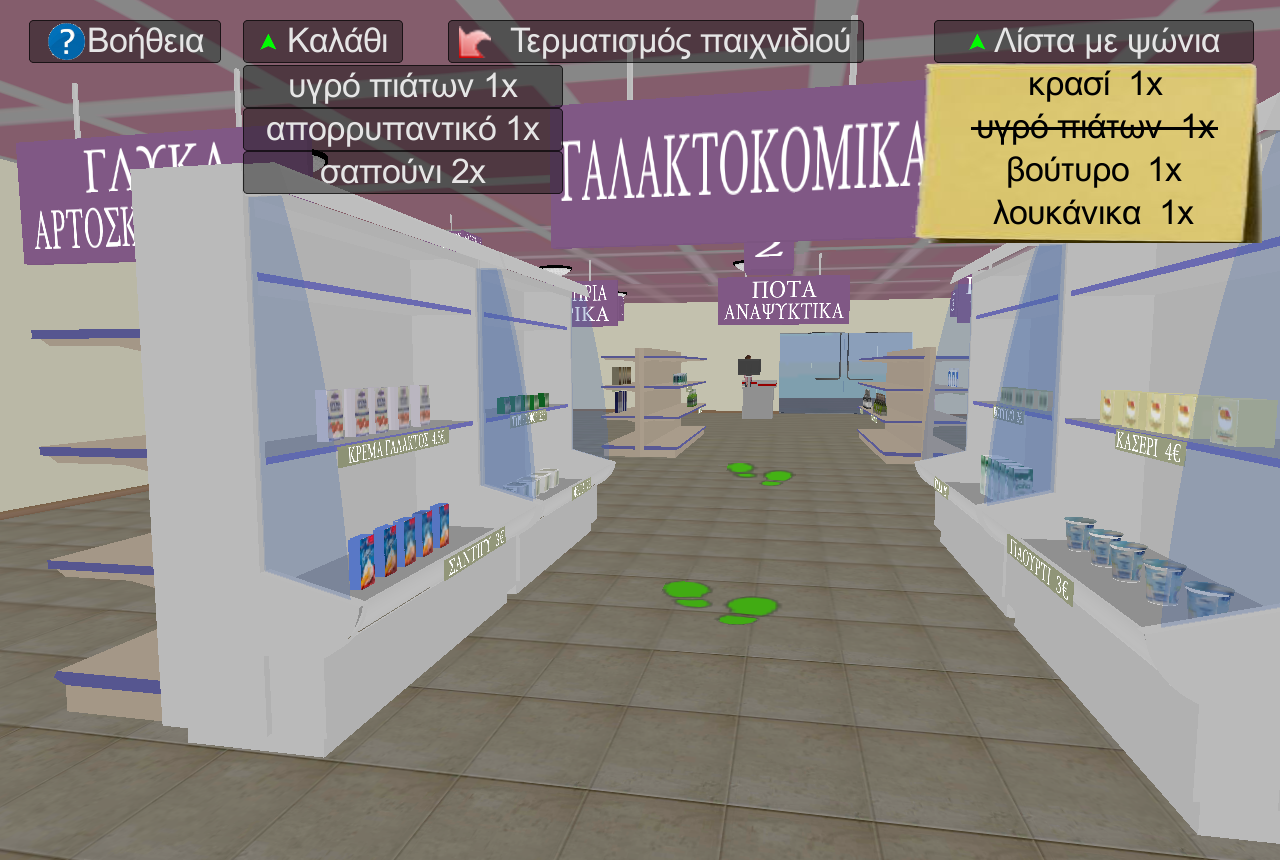
The player can move to various locations on the supermarket by touching the green footprints displayed in the screen and can look around in the virtual environment by scrolling left and right on the touch screen. S/he can select and purchase products by touching them.
Up on purchasing all items of the list, s/he is required to locate the cash desk and proceed to pay (picture 3). The payment screen is then displayed. The user must select the precise amount needed to pay for the items bought, using a selection of Euro bills and coins. There are buttons enabling the user to correct the chosen amount or return to shopping.

After paying, a statistics screen follows. The displayed information includes number and quantities of correct and incorrect items bought and total completion time. The program features four levels of difficulty depending on the number and quantities of different items on the list.
See an example of this game at the following videos:
Additional information
Variants of the game:
It is better to use the game with one participant.
As the participant becomes familiar with the game, there will be less need for assistance.
There are 4 difficult levels. Higher difficult levels may require more assistance from the professional.
Alternative games:
Similar AD-GAMING games:
Other related games:
Virtual washing machine:
http://160.40.50.78/ennoisis_laundry/WebPlayer/WebPlayer.html
Basic information
- Prepare the table ,the chair and the PC or the tablet devices
- Open the initial screen of the Supermarket
- Professional/family gives a brief explanation
- Start with a practice session. Let the players to navigate freely and buy any items they want in order to train themselves in using the VR interface
- Ask for any questions/doubts
- Start the game. The game is set to the easiest level at the beginning as you can always adjust the difficulty as players improve
- Continue with higher level of difficulty
- Observe what’s happening, if players need help to follow the instructions, you can guide them.
- Assessment
![]()
