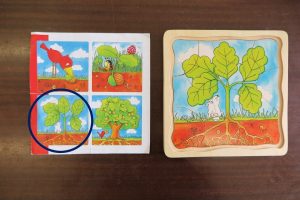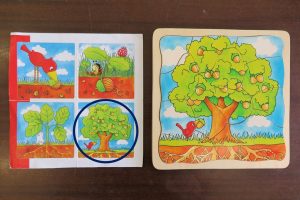LARGE PIECE JIGSAW is a puzzle game that requires putting together all the pieces in order to assemble a complete picture. It is a great game to enjoy individually or together with your friends and family. Playing can improve your perception, attention and coordination but it also tests your ingenuity and creativity. Try to assemble the pieces as fast as you can or just enjoy searching for the correct pieces and see how the picture reveals itself. What are you waiting for? Its puzzle time!
Basic information
Definition:
A puzzle is a game, problem, or toy that tests a person’s ingenuity or knowledge. The player is expected to put pieces together in a logical way, in order to arrive at the correct solution of the puzzle.
A jigsaw puzzle is a type of puzzle – a tiling puzzle that requires the assembly of the pieces. Each piece usually has a small part of a picture on it; when complete, a jigsaw puzzle produces a complete picture.
The traditional game uses physical tiles, but it can also be played online or as apps.
Objectives
The objective of the game is the assembly of all the pieces, which produces a complete picture.
This game can be very good to improve the following cognitive dimensions:
- Perception / gnosis
- Attention
- Hand-eye coordination
Duration
Duration depends on the number and shape of tiles, the complexity of the picture and the player’s abilities (motoric function, motoric speed, etc.). One puzzle with 10 pieces would take approximately 15 minutes.
Cost:
- ICT version: free in many websites
- Physical version: from 8€
References:
- Background material: download this pdf: EXAMPLE PDF TO DOWNLOAD.pdf
- Play online:
Development
Participants
Participants’ profile:
- Dementia level: mild to moderate dementia levels.
- Physical requirements:
- Generally low. For highly limited users, the game can be played using an assistant that follows the user’s instructions.
- For physical jigsaw/puzzle games: good motoric function and hand-eye coordination, especially of arms and hands
- For computer games: the ability to use a mouse
- For mobile/tablet games: basic functionality of arms and fingers. Better quality of sight for smaller devices (phones or small tablets).
Number of participants:
- Individually or in small groups up to 4 participants.
Material and requirements
Materials needed to develop the game:
- In general:
- A table or other similar horizontal surface
- A chair or other comfortable surface to sit on
- Physical game: puzzle pieces, a template showing complete picture
- ICT game: computer, tablet or mobile device.
Environment considerations:
- Good lighting, low noise levels
Support needed
Professionals / relatives can:
- Explain the game instructions and their variants
- Supervise the correct playing of the game.
- Guide the player by clues, hints which pieces might go together
For ICT games, they can also help with how to use the device, e.g. how to move a puzzle piece with a mouse or fingers.
In cases of hand/ finger disability, professionals/ relatives can pick up the pieces and put them together on instructions of the person with AD.
Starting point:
- Physical game: put all of the pieces of the puzzle on the table in front of the player, surface showing parts of the picture should be facing up; put the template showing the whole picture on the table as well
- ICT game: select the picture of the puzzle and a difficulty level (number of pieces); usually, different difficulty levels are available for every picture
Development:
A professional or relative puts all of the materials in front of the player, all puzzle pieces facing upwards. S/he suggests to the player to first find the edge pieces of the puzzle and make a frame. Then, s/he encourages the player to find other pieces to complete the picture. A professional/relative joins in searching for jigsaw pieces and putting them together. A puzzle is finished when all of the pieces are put together in a way that they form a complete picture shown on the template.
If the game is played in a group, every member of the group can work on finding the correct pieces and combinations or every participant can work on a separate part of the puzzle individually (e.g. one works on putting the frame together, others in separating the puzzles based on the similarities).
Instructions on how to put a puzzle together can be found at the following video:
See an example of an ICT version of this game at the following video:
https://www.youtube.com/watch?v=shwgTj9YmCM
Additional information
Variants of the game:
- The game can be played individually, in pairs or in a smaller group (up to 4 participants).
- Puzzles can be made from personal images (in some printing companies) or can be put in the app which will then create a puzzle with your picture
- The game can be made more difficult by not using the template picture
Alternative games:
Similar AD-GAMING games:
Do-it yourself options:
- Print a photo/ picture and cut it into pieces (number of pieces is optional). Print a second picture for the template.
Similar games:
- Katamino
- 3D Logic puzzle
- Pegs
Assessment:
- Time needed to compose the picture correctly
- Difficulty of the puzzle (number of pieces)
- Help and clues needed to finish the puzzle
Notes / observations
- Searching on google you can find many possibilities to play this game for free. Search for: “jigsaw game online”, “jigsaw puzzle online”
Practical acitivity
This is an example of a practical activity for a physical version of a big piece jigsaw with 4 different layers. Each layer shows a different part of the story.
First, put all of the materials (pieces of the puzzle and the template) on the table in front of the player, all puzzle pieces facing upwards.
Then, find the pieces corresponding to the first layer of the puzzle. Put the pieces in the frame to get the image shown on the upper left picture.
Find the pieces corresponding to the second layer of the puzzle. Put the pieces in the frame to get the image shown on the upper right picture.
Find the pieces corresponding to the third layer of the puzzle. Put the pieces in the frame to get the image shown on the lower left picture.
Arrange the remaining pieces of the fourth layer of the puzzle. Put the pieces together to get the image shown on the lower right picture.
![]()