
Do you want to exercise your calculation abilities? Number Balance is an application to support work particularly in the calculation strand. The game number balance is also called a ‘balance bar’ or an ‘equalizer’. The scale balances equal numbers. The objective is to balance the scale. It has weights and these are put on the scale according to the numbers. You can use this game to strengthen understanding and computation of numerical expressions and equality.
Basic information
Definition:
Complete Brain Workout is a 46 game collection of all of the Brain Workout Games from 1, 2 and 3. It has 40 mentally stimulating activities to exercise the mind and help improve concentration and memory. The activities are split into five key areas of brain use: verbal, logical, spatial, numerical and memory.


In the Complete Brain Exercises, there is a specific game for training calculus called “Number balance”. Number Balance is an application to support work particularly in the calculation strand. Visually demonstrates number relationships and operations. This exercise extends understanding of the operations of addition and subtraction (‘difference’, and ‘how many more to make’) and the rapid recall of addition and subtraction facts.
Objectives
Number balance game: The objective is to balance the scale. Numbers below the scale should be arranged on each side of the scale so the sum on both sides of the scale is the same.
The game number balance is also called a ‘balance bar’ or an ‘equalizer’. It has weights and these are put on the scale according to the numbers. Numbers below the scale should be arranged on each side of the scale so the sum on both sides of the scale is the same
The scale balances equal numbers. The objective is to balance the scale. You can use this game to strengthen understanding and computation of numerical expressions and equality.
This game can be very good to improve the following cognitive dimensions:
Duration
Duration depends on the number of the difficulty level. There are 5 levels of difficulty for each game. One session will last 10-15 min on average.
Cost:
Free
References
Development
Participants
Participants’ profile:
Dementia level: game can be adjusted to match mild to dementia levels.
Physical requirements:
- Not high in general. Basic functionality of arms and fingers. For highly limited users, the game can be played using an assistant that follows the user’s instructions.
- The ability to use PC and a mouse. If the PC has a touch screen, they have to learn how to use it.
Number of participants: This game can be played individual only.
Material and requirements
In general: It doesn’t require any specialized equipment or personnel.
A table or other similar horizontal surface is needed.
A chair would also be needed
Materials: This application runs on PC.
Environment considerations: Quiet room, Good lighting levels.
Support needed
Professionals / relatives can:
- Explain the game instructions and their variants.
- Help to use the ICT device (PC, mouse, touch screen).
- Supervise the correct development of the game.
- Help with the counting / score.
- Provide encouragement.
In some cases (for highly physically limited users), the game can be played using an assistant that follows the user’s instructions.
Starting point
Open the initial screen of the Complete brain workout.
Create a new user account. Click on your name to start.

Choose the “Workout” from the 5 choices.
There are the five key areas of brain use: verbal, logical, spatial, numerical, and memory. Click on “Numerical” and choose the game “Number balance”.
It is important for practitioners to ensure that the game is set to the easiest level at the beginning as they can always adjust the difficulty as players improve.
Development
Number balance workout instructions.
You will be presented with a screen similar to the one below.
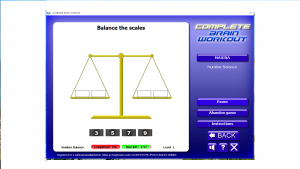
A set of scales and a set of numbers will appear. Using the mouse drag the numbers to the plates of the scales so the sides are equal when added up. A tick will be displayed against a correct answer.
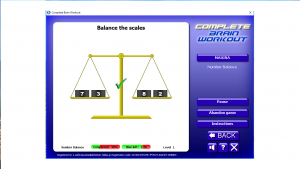
Additional information
Variants of the game:
It is better to use the game with one participant.
As the participant becomes familiar with the game, there will be less need for assistance.
There are 5 difficulty levels. Higher difficulty levels may require more assistance from the professional.
Alternative games:
Similar AD-GAMING games:
Other related games:
Assessment:
During the game, there is a stopwatch οn the bottom of the screen. Also, there is bar which is completed with green color with the correct answer.
The application has a data logging subsystem, which gathers results and statistics.
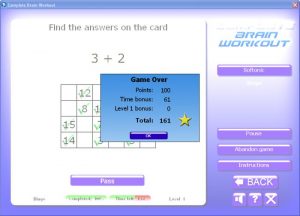
Practical activity
- Prepare the table ,the chair and the PC
- Open the initial screen of the Complete brain workout and do the procedure of starting points
- Professional/family gives a brief explanation
- Ask for any questions/doubts
- Start the game. The game is set to the easiest level at the beginning as they can always adjust the difficulty as players improve
- Continue with higher level of difficulty
- Observe what’s happening, if players need help to follow the instructions, you can guide them.
- Assessment
![]()
