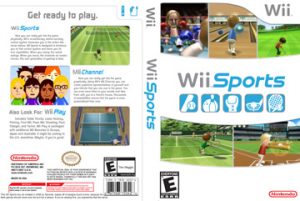Wii Sports is a digital game that can be purchased for the Nintendo Wii. Whilst holding a controller and moving their body, players can engage with a range of sports games, including bowling, boxing, tennis and golf. Each of the games can be played individually or as part of a fun group session. Although the objective of each game differs, they all encourage players to undertake some mild physical exercise, develop their hand-eye co-ordination and participate in some friendly competition.
Basic information
Definition:
Nintendo Wii Sports is a compilation of sports games played on the Nintendo Wii Console. The games consist of:
- Tennis, baseball, bowling, golf and boxing.
The Nintendo Wii is a motion-sensor technology that monitors a player’s movements and replicates them on-screen through an avatar. Unlike the Microsoft Kinect however, players require a controller to interact with the game. Many of the movements that players are required to perform are similar to those they would undertake when playing the real game. This results in an immersive, life-like gaming experience.
Objectives
Each sports game has its own objectives and these are often similar to that required when playing the real game. An outline of the objectives for some of the games is provided below.
- Bowling: The aim of the main game is to knock down as many pins as possible over ten rounds. People can play alone or compete against up to three other players.
- Boxing: The aim is to knock-out your opponent through a combination of punches and blocks. Players will require the use of the Nunchuck as an attachment to the controller (this is supplied along with the controller). People can play alone or compete against one other person.
- Golf: The aim of the game is to hit the ball into the hole. Players can play a maximum of nine holes. The game can be played alone or people can compete against up to four others.
- Tennis: The aim of the game is to score more points than the opponent. Similar to tennis, points are scored by hitting the ball over the net and past the opponent so that it cannot be returned. People can play alone or compete against up to four other people.
Most of the games require an element of physical movement (the amount of movement is dependent on the game selected) as well as attention.
Duration
The length of time required to play will vary depending on the game selected and the number of players. Group games with up to four players will take longer than individual games. Some games such as golf and bowling may also take longer than others due to their slow pace. A typical game with only one player will last somewhere around 15-20 minutes.
Cost:
- The Nintendo Wii can be purchased second-hand for around 40 Euros online.
- Nintendo Wii Sports can be purchased second-hand for around 10 Euros online.
References:
- Explanation for Nintendo Wii Sports: https://en.wikipedia.org/wiki/Wii_Sports
Development
Participants
Participants’ profile:
- Dementia level: the games can be played by any person although players who have previous experience of playing the games for real are likely to adjust to them quicker than those who have no previous experience.
- Physical requirements:
- Some games such as tennis, boxing and baseball may require more physical exertion than others such as bowling and golf.
- For some games players will need to be able to swing their arms or their legs.
- For some games such as bowling, players need the finger dexterity and co-ordination to push a button in combination with the bowling action. This can be quite a difficult task for beginners.
- Players who may require the use of a walking stick or wheelchair can still interact with the games as long as they can hold the controller.
Number of participants:
- The number of players depends on the game although it is usually between 1-4 players.
Material and requirements
Materials required to play the game:
- Nintendo Wii.
- Nintendo Wii controller and additional Nunchuck.
- Large television screen.
- The Motion Sensor can be placed either above the TV or below it on a table.
Environment considerations:
- Good lighting levels. Avoid glare.
- A good amount of space to enable people to move around safely without injuring themselves or others watching.
- People who are not playing the game should be sat away from the playing area. This will mean they avoid getting hit.
- Chairs should be available for people to sit and rest after each turn.
Support needed
Professionals / relatives can:
- Explain the game instructions and their variants.
- Set-up the game by moving through the introduction pages.
- Help players understand the required actions, the buttons that need to be pressed on the controller, and where to stand in front of the sensor.
Starting point:
- The starting point depends on the games that are being played.
Development:
Instructions on how to play each game depends on the game being used. Details for a few of the popular games that have been used with people with dementia are outlined below.
Bowling: To begin the game, players use the arrow buttons on the controller to line up the direction they wish to bowl the ball. When ready, they hold the button on the back of the controller (B button) to pick up the ball. The controller can be held in either the left or right hand depending on personal preference. Following this, players can swing their arms forward (similar to a typical bowling action) and release the button at the appropriate time to bowl the ball. Spin can be added to the ball by pushing the arrow keys on the controller. The aim of the game is to knock down as many pins as possible over ten rounds. People can play alone or compete against up to three other players.
For a video demonstration see:
Boxing: Players are required to have the controller in one hand and the Nunchuck in the other. The movement of the avatar is controlled by the computer system. Players are required to swing either their left or right arms to punch and block, both at head and body height. The aim is to knock-out your opponent. People can play alone or compete against one other person.
For a video demonstration see:
Golf: Players begin by setting up the direction they wish to hit the ball. This can be done by using the arrow keys on the controller. Once this has been achieved, players hold the controller in their dominant hand and then swing the controller in a straight direction. The speed of the ball will be determined by the speed of the swing. The straighter the swinging action the straighter the shot will be. Both the speed and the direction of the ball are shown by the bar on the left-hand side of the screen. This is also indicated by the bar on the left of the screen. The aim of the game is to hit the ball into the hole. People can play alone or compete against up to four other people.
For a video demonstration see:
Additional information
Practical advice
The Nintendo Wii golf game is a fun, interactive game that is great for promoting social cohesiveness and friendly competition. Working with a group of up to 8 people, you can encourage them to join into pairs and work together to putt the golf ball into the hole. This way each pair will be competing against the other pairs in the group to obtain the lowest number of shots over the duration of the game (up to nine holes).
During their turn, one member of the pair will take the first shot (the Tee Shot), and the second member will take the subsequent shot. Each member of the pair will then alternate their shots until they have putted the ball into the hole. The slow paced nature of the game will enable people to become accustomed to the sensor technology and the Wii controllers, without placing them under any unnecessary pressure.
This is a great way to encourage people to work together and support their partner while they play the game, and promote a wider sense of friendly competition amongst your group. You might also consider introducing a cup that you can present to the winning pair at the end of the game. This will provide players with a sense of achievement, which is important for their well-being and sense of self-esteem.
Variants of the game:
- People can play most games alone; however the games can be arranged so that people play in teams. For instance on the bowling game, one person can bowl the first ball and another can bowl the second ball during each turn. This will encourage players to work together to achieve their aims.
- The difficulty levels of all of the games can be adjusted depending on the skill of the player. When players are first starting out it is better to set the difficulty level at ‘Beginner’ so people are not set up to fail.
Alternative games:
Similar AD-GAMING games:
Assessment:
- Record the amount of time required by players to correctly interact with the game.
- Record players’ scores.
- Observe and monitor the social interaction amongst the players.
- Observe and monitor the levels of competition amongst the players.
- Dementia Care Mapping tools can be used to record in-the-moment benefits for players when interacting with these games.
Notes / observations
- You can often buy the technological equipment and games for second hand on various websites. They will still work well and are often a lot cheaper than buying the equipment brand new.
- Do to the difficult combinations of physical movement and releasing buttons, it may be more appropriate for some people to begin by using the Microsoft Kinect Sports as this game does not require a controller and is therefore easier for some people to interact with.
- Unlike the Microsoft Kinect Sports, players who are in a wheelchair can still interact with the game as the sensor is attached to the controller. Therefore, the Nintendo Wii Sports may be a useful alternative for people who wish to play sports games but are restricted in their use of the Microsoft Kinect due to their wheelchair.
Basic information
Game:
Nintendo Wii Sports Bowling
Activity:
30 minutes game for between 1-8 players
Prepare the game:
Install Nintendo Wii Sports onto the Nintendo Wii and select the bowling game
Set the game up to run with four avatars (players)
Ask the participants to pair-up with a friend or another player. If they do not wish to do this, then this should be carried out by the activity facilitator.
Arrange the chairs in a semi-circle around the TV screen to encourage those not playing to watch
Ask the first player to hold the Nintendo Wii controller and place the strap around their wrist.
Explanation:
Tell the participants that they will be working in a team of two and competing against the other three teams.
Encourage each player to take turns in bowling the ball (involves carrying out the bowling action and releasing a button at the same time).
The players can alternate which turn they take. This will ensure that every play has an equal amount of turns.
The winning team is the one that knocks down the mist pins after 10 rounds.
This is a great way to encourage co-operation between team members as well as friendly competition between the group.
Observation:
Facilitators can look out for the co-operation between the team players as well as the competition between the other teams.
Facilitators can encourage the team players to support one another on their turn e.g. help them to line up their shot so that they hit as many pins as possible.
Facilitators can observe whether the players improve on their understanding of, and ability to carry out the actions required to engage with the game
Assessment:
Speak to the players and ask them for their feedback on the game and how they felt working together.
Ask them to discuss the difficulty of the game.
![]()