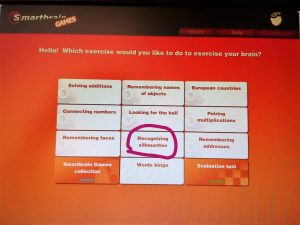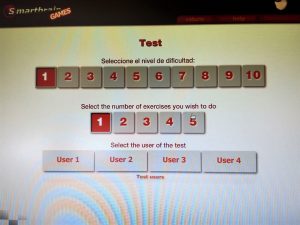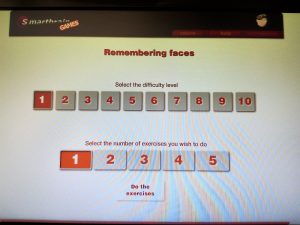Shapes is an enjoyable game that can be played individually or in groups of 4/5 players. It belongs to a selection of interactive exercises to train your brain. It consists in finding a figure the same as the model. As you go up to higher levels more figures will appear in different positions. It exercises the cognitive areas of attention and perception without realising it.
Basic information
Definition:
The game consists in finding the shape that corresponds (matches) the model. There are ten difficulty levels where you have from 1 to 5 different exercises for each level.
Objectives
The aim is to recognize the shape that corresponds the model.
The player can improve the following areas:
Duration
The length of time depends on the difficulty level selected and the number of players.
An individual player will last around 5-6 minutes and group players between four and five players will last around 10 minutes.
Cost:
There are different prices depending on the options of use:
- Smartbrain WEB: it can be used on-line, through the Internet from 2.5€/month.
- Smartbrain MULTI: installing it in a WindowsOS computer with the help of a CDRom or by downloading the program. It is available from 159€.
- Smartbrain HOME: this option allows you to install the program in a WindowsOS computer. It is available from 39€.
You can also have the free trial option on the website (see below).
Reference
- www.smartbrain-games.com
- English version http://www.smartbrain.net/sb_new_en/
- Spanish version https://www.smartbrain.net/smartbrainpro/
Background material: download this pdf
Development
Participants
Participants’ profile:
- Dementia level: the game can be played by users from mild to moderate dementia level.
- Physical requirements: It does not have any special physical requirements.
Number of participants:
- This game can be played individually or in groups between four and five players.
Material and requirements
Materials required to play the game:
- Internet (if you prefer the on-line option).
- CD-Rom (if you prefer to install the program in a computer)
- A Computer.
Environment considerations:
- Good lighting levels. Avoid glare.
- The ability to use the mouse.
- A quiet room.
Support needed
Professionals / relatives can:
Explain the game instructions.
Help players to find the correct shape giving them hints or tips.
Starting point:
Before starting the game you should choose the difficulty of the level and the number of times you would like to play each level.
Development:
Secondly, the game starts showing the model on the left site and different shapes on the right site. Players will have to see all the shapes to looking for the shape which matches the model. If the player does not guess the correct shape the game tells you and the player can try again until she or he is right so the game changes the model.
Easier levels have not many shapes and they are in the same direction and position as the model. The first levels are relatively straightforward but as players progress through the game the shapes become more difficult. For example: On the 2nd or 3rd levels the shapes are still at the same position as the model but on the 4th level the shapes are in the opposite direction.


Additional information
Variants of the game:
The game can be played in pairs, in groups, on its own.
It is recommendable the help of the professionals or relatives from the 5th level.
Alternative games:
Another similar game could be ‘Memory Cards’
Free On-line version: http://www.wordgames.com/en/flash-memory-card-game.html
Assessment:
The games does feature self-evaluation tests to measure and track your level of brain-training over time, so that you can check at any moment your progress and even compare it with other people.
Notes / observations
‘Shapes’ is one of the games that appear on smartbrain games. This program consists of 5 DVDs where you can find this game in the 1st and 5th DVD.
Practical activities
Download an example of how to perform an activity using “shapes”
![]()